Withdraw your Fiverr earnings easily by following our comprehensive guide. In this blog post, we’ll break down the process into seven simple steps to help you transfer your Fiverr earnings to your bank account or preferred payment method. Whether you’re new to Fiverr or a seasoned freelancer, our step-by-step instructions will ensure a smooth and hassle-free withdrawal experience. From placing the order to withdrawing funds, we’ll decode the process for you. Get ready to master this like a pro and withdraw your money effortlessly!
→ Let’s get started:
Step 1: Order Completion
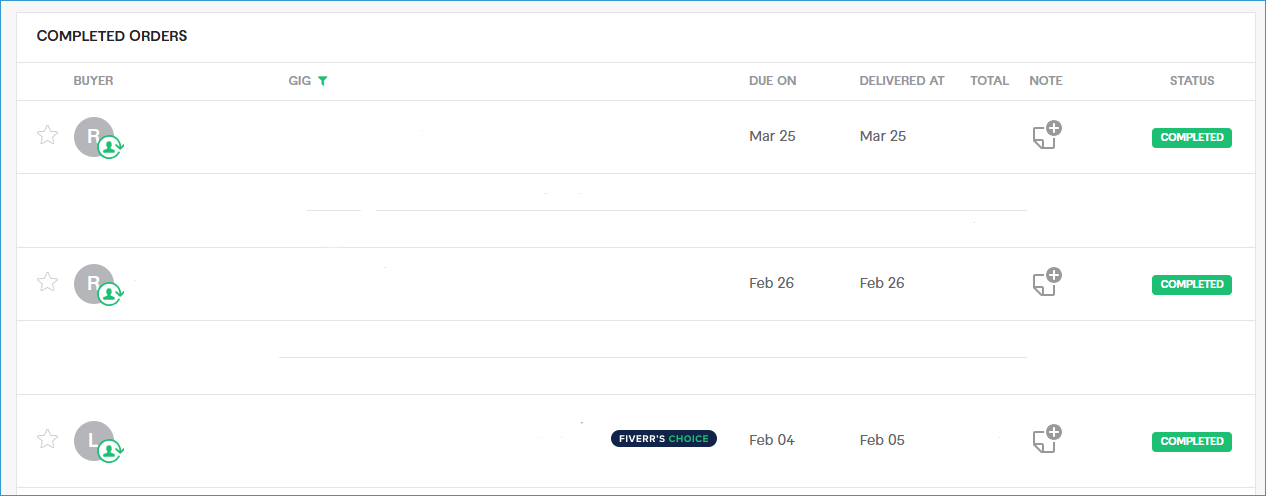
After the buyer approves your order, the funds are transferred to your pending Fiverr account in the clearance section. You can withdraw your earnings after a 14-day period from order approval, which can be lengthy for sellers.
It’s important to note that this 14-day waiting period applies to new sellers, as well as level 1 and level 2 sellers on the platform. In contrast, top-rated sellers have a shorter period of seven days, half of the standard waiting time.
Step 2: Clearance Period
Fiverr implements an authorization period to ensure the smooth running of transactions. For most sellers, the clearance period lasts 14 days, while top-rated sellers benefit from a shorter period of 7 days. During this period, funds for completed orders are held in your Fiverr account and cannot be withdrawn.
Step 3: Available for withdrawal
Once the authorization period is completed, you can withdraw your money. Fiverr offers several withdrawal methods, such as PayPal, credit/debit cards, and bank transfers. However, bank transfers are only available to Fiverr sellers with a Seller Plus account. For regular sellers, you can use PayPal, Payoneer, or credit/debit cards to withdraw your earnings.
Step 4: How can you add a payment method?
Click on your profile picture and select “Billing and payments”, when you’re in Billing and Payments, select “Payment methods” and then click on “Add a payment method” to add your desired payment method.
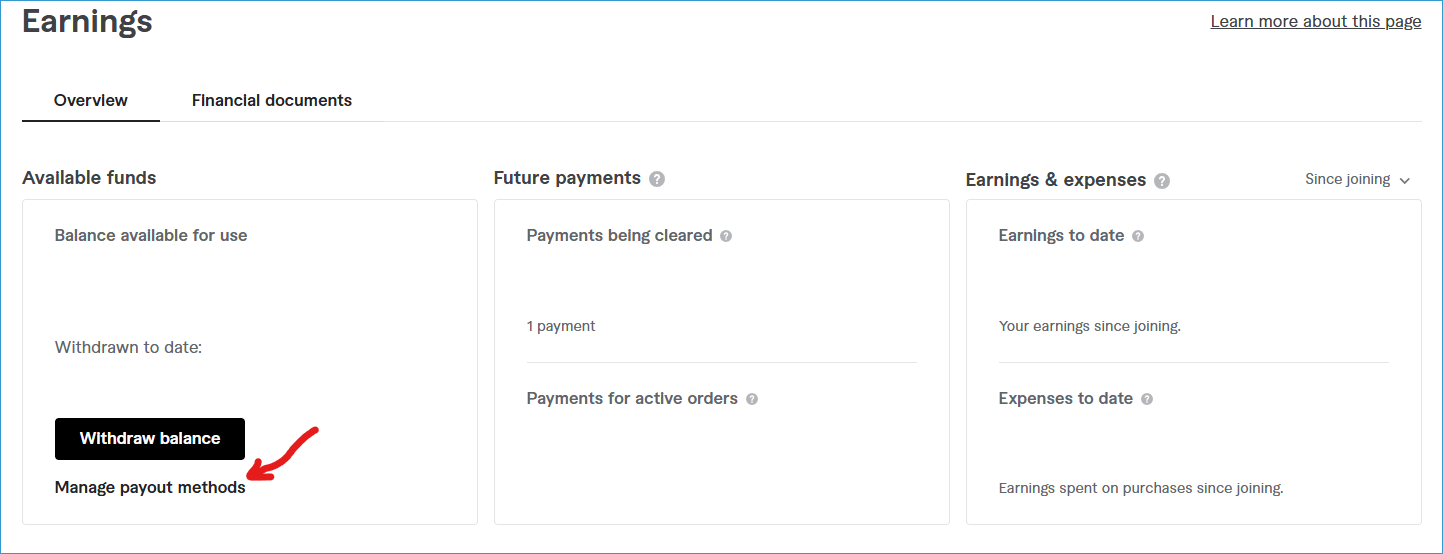
Step 5: How to withdraw?↑
To make a withdrawal, go to the “Earnings” section in your Fiverr profile. Click on the “Withdraw button” and select the withdrawal method you have chosen. Follow the on-screen instructions to complete the process effortlessly.
Step 6: Fees and limits
Understand the fees and limitations of each withdrawal method. While PayPal and credit/debit cards generally have lower fees, bank transfers can incur higher rates and longer processing times. If you opt for Payoneer, expect a fee of $3 per transaction, which remains current at the time of writing.
Step 7: Fiverr withdrawal request confirmation
After making a withdrawal on Fiverr, you will receive a confirmation e-mail at the registered address you provided. The availability of funds depends on the withdrawal method selected, and processing times may vary. This gives you flexibility in accessing your funds according to your preferences.
To make money on Fiverr, it’s all about completing orders, allowing for the grace period of approval, and then deciding how you want to receive your payment. It’s important to have a good understanding of the various fees and limits for each payment method so that you can make the best choice for receiving your earnings!

















